Archives
Categories
Client Estimates
No more guesswork: MangoHR takes the uncertainty out of client estimates
Creating estimates in itself is a time-consuming process and without a proper tool, estimating the cost of a project becoming challenging and is ridden with inaccuracies. Combined with difficulty in tracking estimates or inconsistent estimates result in missed opportunities, overall impacting your bottom line. MangoHR’s client estimates feature enables you to create professional-looking estimates for your clients quickly and easily. With this feature, you can create and send detailed estimates to your clients, helping you to streamline your invoicing process and improve your cash flow.

Customize your estimate as per brand identity
MangoHR’s client estimates feature allows you to customize your estimates with your own branding and messaging. You can choose from a range of professional-looking templates or create your own, and you can also add your own logo and branding to your estimates.

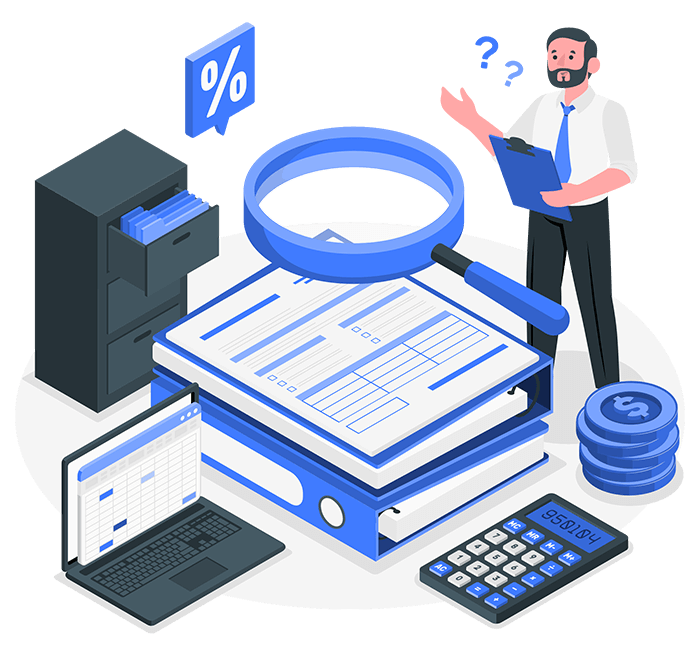
Add items and services to your estimate in simple clicks
To add items and services to your estimate, simply click on the “Add Item” button and enter the details of the item or service. You can specify a description, quantity, and price for each item or service, and MangoHR will automatically calculate the total amount for you.
Set dynamic payment terms and conditions as per the project
MangoHR allows you to set payment terms and conditions for each estimate, so you can ensure that your clients understand your payment policies and expectations. You can specify the due date for payment, the accepted payment methods, and any other relevant details.

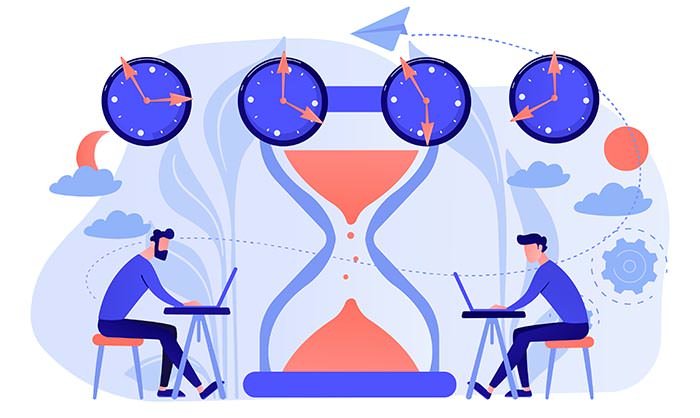
Send your estimate directly to your clients situated in varied time zones
Once you’ve created your estimate and customized it to your liking, you can easily send it to your client directly from MangoHR. You can choose to send the estimate via email or download it as a PDF and send it manually.
Tracking your estimates from a single dashboard
Track the status of your estimates and follow up with clients who have not responded easily with MangoHR. You can see at a glance which estimates have been sent, which have been viewed, and which are overdue.
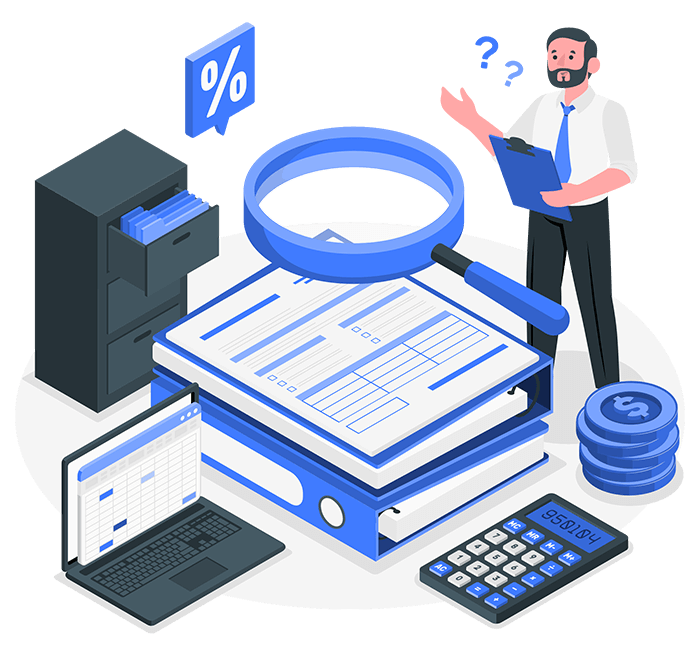
Create a new estimate in a few simple steps
To create a new estimate, simply navigate to the client’s profile and click on the “Create New Estimate” button. You will then be taken to a new screen where you can enter all the details of the estimate.
Do and achieve more with MangoHR
MangoHR’s user-friendly human tools and enthusiastic support team make it effortless to empower your employees and drive business growth. Get started with MangoHR today!
