Archives
Categories
Kanban View
Visualize your task workflows with MangoHR's Kanban view
The Kanban view feature works by allowing you to create task cards and organize them into columns. Each column represents a stage in the workflow, such as “To Do”, “In Progress”, In Review”, and “Done”. You can then move your task cards across the columns as they progress through the workflow. This enables you to quickly and easily see which tasks are pending, in progress, and completed.
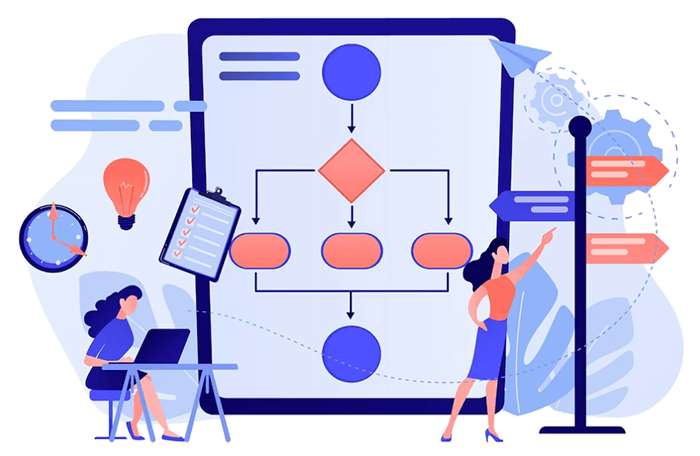
Customize columns to match your workflow
Add, remove, or rename columns to fit your specific needs. You can customize your columns to match your workflow. The Kanban view feature enables you to organize your tasks based on their status, priority, assignee, or any other relevant criteria.
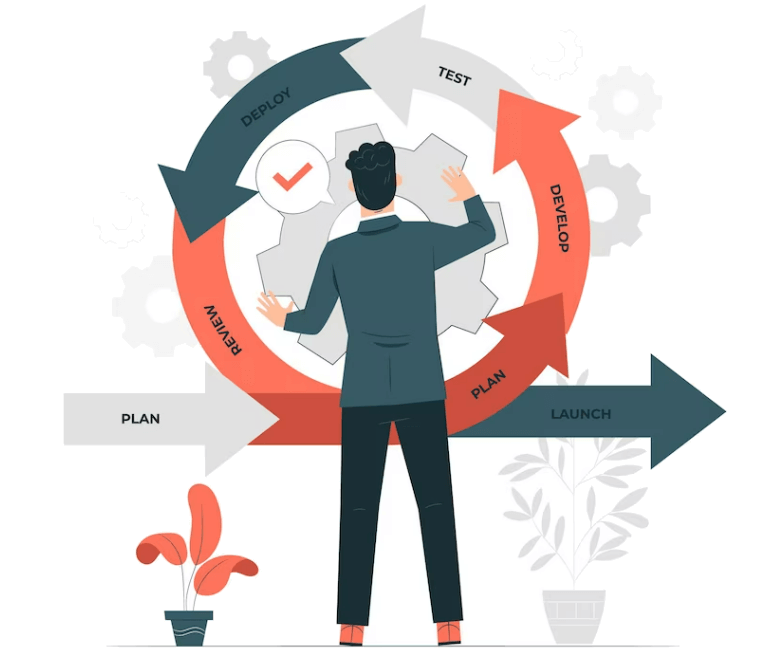

Add, filter, and manage with ease
Easily add tasks by specifying project, starting date, title, description, priority, status, and finally assign users to it. Filter your tasks by various criteria such as users, days, name, and priority. This functionality helps you to quickly identify tasks that require your attention and prioritize your work accordingly.
Real-time rally: Collaborate and conquer with Kanban view
View and update tasks in real-time. Kanban view in MangoHR promotes efficient communication and collaboration among team members, helping to keep everyone on the same page and reduce the risk of errors or miscommunications.

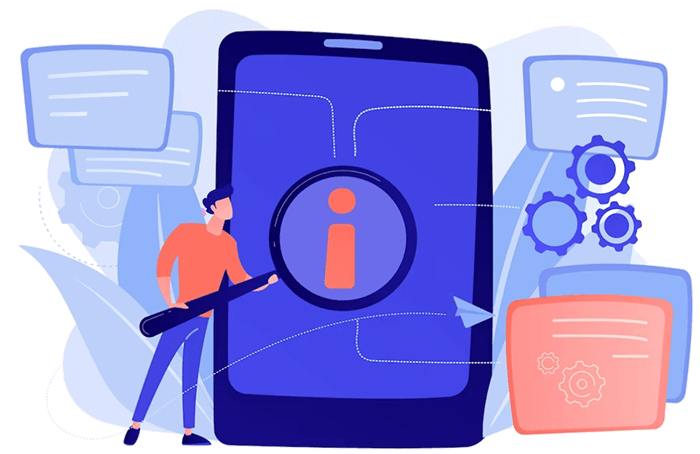
Task cards for task stars: quick overviews, detailed information
The task cards provide a quick overview of each task, including the task title, due date, assignee, and status. You can also add comments, attachments, and labels to each task card for more detailed information. It makes it easy to track the progress of your tasks and ensures that everyone has access to the same information.
Gain insights that improve your workflow
Gain valuable analytics on your tasks, enabling you to track progress and identify bottlenecks. You can use this data to improve your workflow and increase productivity, ensuring that your team is working as efficiently as possible.

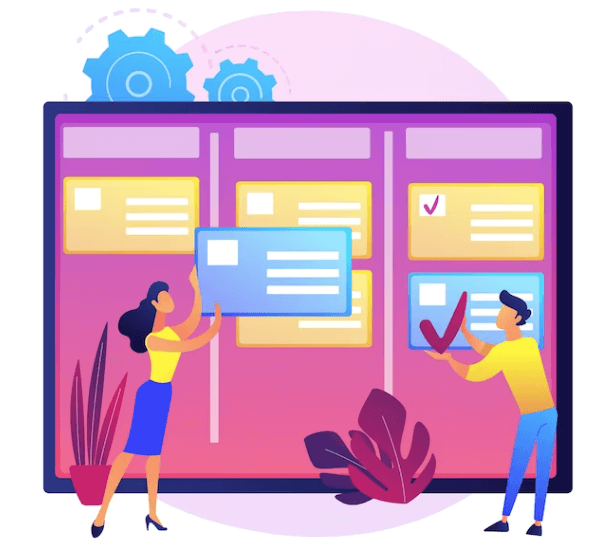
Drag and drop for easy task management
The Kanban view feature allows for easy task management through drag and drop functionality. This feature makes it simple to move tasks from one column to another, helping you to prioritize your work and ensure that you are focusing on the most important tasks.
Do and achieve more with MangoHR
MangoHR’s user-friendly human tools and enthusiastic support team make it effortless to empower your employees and drive business growth. Get started with MangoHR today!
